
Windows 실행 명령은 특정 설정 패널에 도달하거나 유용한 응용 프로그램을 여는 가장 짧은 방법입니다. Microsoft는 작업 표시줄 검색을 매우 효율적으로 만들었지만 작업 표시줄 검색을 통해 모든 것을 찾을 수는 없습니다. 또한 작업 표시줄의 검색 상자에서 무언가를 검색한 다음 검색 결과를 클릭하면 실행을 통해 여는 것과 비교하여 한 단계 더 길어집니다. 또한, 실행 상자를 통해 뭔가를 여는 것은 괴짜와 멋진 것 같다. 예를 들어 실행 상자에 컨트롤을 입력하여 직접 제어판에 도달할 수 있거나 실행 상자에 OSK를 입력하여 화면 키보드에서 직접 열 수 있다는 것을 아는 사람은 거의 없습니다. 나는 여기에 윈도우 10의 모든 중요한 실행 명령을 나열했습니다.
크롬 브라우저에서 번역을 하시고 보시면 쉽습니다.
Recommended:
- Directly go to a particular settings via RUN
- How to create a Custom run command in windows PC
- How To Use Explorer Address Bar As A Run Box In Windows 10
Just Press Windows key + r and let the fun begin

Useful Windows Tools
- On screen Keyboard – osk
- Calculator – calc
- WordPad – write
- Windows Media Player – wmplayer
- Windows Fax and Scan – wfs
- Snipping Tools – snippingtool
- Paint – mspaint
- Notepad – notepad
- Task manager – taskmgr
- Sticky Notes – stikynot
- Math Input Panel – mip
- Command Prompt – cmd
- Powershell – powershell
- Windows Journal – journal
- Narrator – narrator
- Magnifier – magnify
- Edge – microsoft-edge://
- Internet Explorer – iexplore
- Bluetooth – fsquirt
- Windows Firewall – firewall.cpl
- Windows Firewall with Advanced Security – wf.msc
- Windows Explorer – explorer
- XPS Viewer – xpsrchvw
Specific utilities
- Create Repair Disc – recdisc
- Folder options : – control.exe folders
- Backup and Restore – sdclt
- Remote Assistance – msra
- To Open Recently Viewed files – recent
- To Connect to a Projector – displayswitch
- To add a New Device – devicepairingwizard
- Open Ease of Access centre – utilman
- User Account Control Settings – useraccountcontrolsettings
- Windows Task scheduler – taskschd.msc
- System Restore – rstrui
- All System information – msinfo32
- Network Connections – ncpa.cpl
- System Configuration – msconfig
- Disk Cleanup – cleanmgr
- Disk Defragmenter – dfrgui
- Disk Management – diskmgmt.msc
- Malicious Software Removal Tool – mrt
- Problem Steps Recorder – psr
- Internet Options – inetcpl.cpl
- Device Manager – devmgmt.msc
- Computer Management – compmgmt.msc
- Shared Folders – fsmgmt.msc
- Create a shared folder wizard – shrpubw
- Backup and restore user name and passwords – credwiz
- Region and Language – intl.cpl
- Registry Editor – regedit
- Local Group Policy Editor – gpedit.msc
- Indexing Options – rundll32.exe shell32.dll,Control_RunDLL srchadmin.dll
- Resource Monitor – resmon
- Sound settings – mmsys.cpl
- Troubleshooting – control.exe /name Microsoft.Troubleshooting
- User Accounts – control.exe /name Microsoft.UserAccounts
- Local Users and Groups – lusrmgr.msc
- Advanced User Accounts – netplwiz
- Time and Date – timedate.cpl
- Screen Resolution – desk.cpl
- Color Management – colorcpl
- Event Viewer – eventvwr.msc
- Remote Desktop Connection – mstsc
- Services – services.msc
- Certificates – certmgr.msc
- Mouse settings – main.cpl
- Know current Windows version – winver
- Local Security Policy – secpol.msc
- Directly go to list of installed programs – appwiz.cpl
- Windows Update settings – control update
- Administrative Tools – control admintools
- Scheduled Tasks – control schedtasks
Control Panel Run Commands
- Control Panel – control
- Personalization & Themes – control desktop
- Personalization & Color – control color
- File explorer properties & Folder Options – control folders
- Keyboard Properties – control keyboard
- Mouse Properties – control mouse
- Network Properties – control netconnections
- Printers Properties – control printers
- Manage current user Account – control userpasswords
- Manager all User Accounts – control userpasswords2
- Sound control panel – control mmsys.cpl sounds
Open Folder Commands
- Open Documents Folder – documents
- Open Videos folder – videos
- Open Downloads Folder – downloads
- Open Favorites Folder – favorites
- Open Recent Folder – recent
- Open Pictures Folder – pictures
System Run commands
- System Configuration – msconfig
- System Configuration Editor – sysedit
- System Information – msinfo32
- System Properties – sysdm.cpl
- System Properties (Advanced Tab) – systempropertiesadvanced
- System Properties (Computer Name Tab) – systempropertiescomputername
- System Properties (Hardware Tab) – systempropertieshardware
- System Properties (Remote Tab) – systempropertiesremote
- System Properties (System Protection Tab) – systempropertiesprotection
- System Restore – rstrui
All other useful run Command shortcuts
- Display Color Calibration – dccw
- Display – dpiscaling
- Display Switch – displayswitch
- Driver Verifier Manager – verifier
- File Signature Verification – sigverif
- Game Controllers – joy.cpl
- Getting Started – gettingstarted
- iSCSI Initiator Configuration Tool – iscsicpl
- Language Pack Installer – lpksetup
- Microsoft Management Console – mmc
- Microsoft Support Diagnostic Tool – msdt
- Performance Monitor – perfmon.msc
- Phone and Modem telephon – cpl
- Phone Dialer – dialer
- WMI Management – wmimgmt.msc
- Windows Disc Image Burning Tool – isoburn
- Windows DVD Maker – dvdmaker
LIST
'생활 IT Tip > PC 관리' 카테고리의 다른 글
| [생활 IT TIP] Windows + Windows Pro Editions + Server + Office 크랙없이 정품인증 해보자! (0) | 2021.04.18 |
|---|---|
| [생활 IT Tip] 스마트하게 명령어로 프로그램 실행시키기! | 윈도우10에서 실행창 명령어를 등록 해보자! (0) | 2021.04.11 |
| [생활 IT Tip] 윈도우10에서 배터리 아이콘이 없어졌다면? (0) | 2021.04.11 |
| [생활 IT Tip] 윈도우10에서 글꼴 캐시를 쉽게 삭제하는 방법 (0) | 2021.04.11 |
| [생활 IT Tip] Window10에서 파일을 쉽게 주변과 공유하는 방법 (0) | 2021.04.11 |

|

|

|
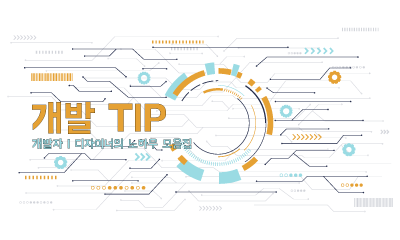
|

|