This will install the latest version of Node.js from the default package manager repositories. If you want to install the latest version of Node.js from the NodeSource repository, you can follow these steps:
- Install the NodeSource repository:
curl -sL https://deb.nodesource.com/setup_lts.x | sudo -E bash -This will download and run the NodeSource setup script, which will add the NodeSource repository to your system's package sources.
- Update your package sources and install Node.js:
sudo apt-get update
sudo apt-get install nodejsThis will update your package sources and install the latest version of Node.js from the NodeSource repository.
LIST
'Study > Node.js' 카테고리의 다른 글
| [NodeJS] Package Manager Yarn berry (0) | 2023.02.19 |
|---|---|
| NodeJS fetch 사용하는 방법 (0) | 2022.04.24 |
| NodeJS Cors 구성 (0) | 2022.04.24 |
| NodeJS로 H2 DataBase CRUD 구현 (0) | 2022.04.24 |
| NodeJS CSV 읽고 쓰기 (0) | 2022.04.24 |

|

|

|
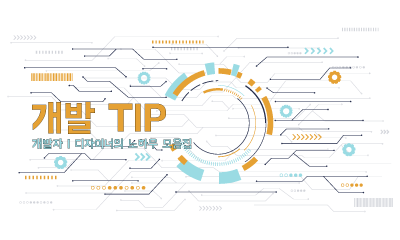
|

|