Install Brave Browser
sudo apt install apt-transport-https curl
sudo curl -fsSLo /usr/share/keyrings/brave-browser-archive-keyring.gpg https://brave-browser-apt-release.s3.brave.com/brave-browser-archive-keyring.gpg
echo "deb [signed-by=/usr/share/keyrings/brave-browser-archive-keyring.gpg arch=amd64] https://brave-browser-apt-release.s3.brave.com/ stable main"|sudo tee /etc/apt/sources.list.d/brave-browser-release.list
sudo apt update
sudo apt install brave-browser
Install VSCode
https://code.visualstudio.com/download
Download Visual Studio Code - Mac, Linux, Windows
Visual Studio Code is free and available on your favorite platform - Linux, macOS, and Windows. Download Visual Studio Code to experience a redefined code editor, optimized for building and debugging modern web and cloud applications.
code.visualstudio.com
Install Rust
Installing Rust is as simple as running this.
curl --proto '=https' --tlsv1.2 -sSf https://sh.rustup.rs | sh
export PATH="$HOME/.cargo/bin:$PATH"
rustup --version
rustc --version
cargo --version
Install Solana (Block Chain)
Install Solana
sh -c "$(curl -sSfL https://release.solana.com/v1.9.4/install)"
export PATH="$HOME/.local/share/solana/install/active_release/bin:$PATH"
# Check the Solana binary is available.
solana --version
# Check you can run a local validator (Run Ctrl+C to exit).
# We’ll see what this does in this article.
# Note this creates a "test-ledger" folder in your current directory.
solana-test-validator
Install NodeJs
curl -sL https://deb.nodesource.com/setup_16.x | sudo -E bash -
sudo apt install nodejs
node --versionInstall NVM
curl -o- https://raw.githubusercontent.com/nvm-sh/nvm/v0.39.1/install.sh | bash
source ~/.bashrcInstall libssl-dev
sudo apt install libssl-dev
Install Yarn
npm i -g yarn
LIST
'Study > Linux' 카테고리의 다른 글
| [Linux] 리눅스 터미널로 파일/디렉토리 복사하기 / CP 사용법 (0) | 2022.01.29 |
|---|---|
| 리눅스 라이젠 벽돌(프리징) Linux Ryzen Freezing 현상 (0) | 2022.01.21 |
| LInux Ubuntu Sublime Text4 설치방법 (0) | 2021.12.04 |
| 리눅스 VSCode, NodeJS, NPM, Yarn, NVM 개발환경 설정 (0) | 2021.10.31 |
| 리눅스 데비안계열 패키지 설치방법 (0) | 2021.10.31 |

|

|

|
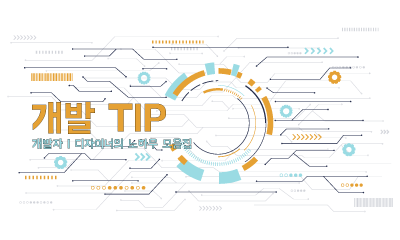
|

|