git pull 시 stash 또는 merge 를 우선 하라고 나올 때,
중요하지 않은 파일 또는 덮어쓰기 해도 무방한 파일일때는 덮어쓰기 하는 것이 빠르다.
1. git pull 받을 목록을 repository 에서 업데이트
git fetch --all2. git reset 으로 head를 최신으로 가리킨다
git reset --hard origin/master3. git pull 로 확인
git pull이렇게 하면 그냥 최신버전 헤드를 가리킴으로써 덮어쓰기와 같은 효과가 된다.
좋아요공감
공유하기
글 요소
출처: https://mosei.tistory.com/entry/GIT-git-pull-시-merge-오류가-날때-강제-git-pull-덮어쓰기-방법 [씹어먹는 블로그]
출처: https://mosei.tistory.com/entry/GIT-git-pull-시-merge-오류가-날때-강제-git-pull-덮어쓰기-방법 [씹어먹는 블로그]
출처: https://mosei.tistory.com/entry/GIT-git-pull-시-merge-오류가-날때-강제-git-pull-덮어쓰기-방법 [씹어먹는 블로그]
LIST
'Study > Git' 카테고리의 다른 글
| [해결] Could not open a connection to your authentication agent (0) | 2022.06.22 |
|---|---|
| [Git] Reset을 이용한 Merge 취소 (0) | 2022.06.02 |
| [Git] Permission denied (publickey) 에러 해결방법 (0) | 2022.04.30 |
| [Git] Git push 할 때 username, password 물어보면? (0) | 2022.04.30 |
| gitignore File (0) | 2021.12.11 |

|

|

|
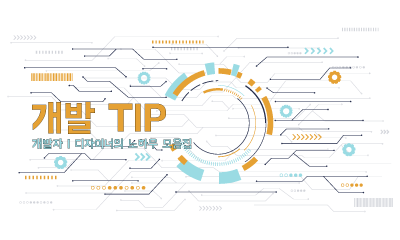
|

|