
안드로이드 폰을 루팅하는 것은 운영체제의 잠금을 해제하는 것을 의미합니다.
이 말은 위험부담 즉, 리스크를 갖는 것을 의미하며 한번 진행하면 이후의 사후절차를 밟을 수 없게 됩니다.
무슨 말이냐면 은행앱이 실행된다는 보장이 없으며 어떤 서비스의 보상도 받지 못함을 의미합니다.
즉 루팅을 한다는 것은 자기가 자신의 폰을 책임 질 수 있을 때 진행할 수 있는 커스터마이징이라는 것이죠.
컴퓨터도 마찬가지입니다. 운영체제의 커널을 건드린다는 것은 해당 운영체제의 보호에서 벗어난다는 것을 의미하니까요. 루팅이 그런 과정인 것입니다. 하지만 루팅을 하게 되면 해당 시스템의 제약에서 벗어날 수 있다는 장점이 있습니다.
시스템의 제약에서 벗어나면 어떤 장점이 있을까요?
저같은 경우는 안드로이드에 리눅스를 설치해서 휴대폰에 개발서버를 구축할 수 있습니다.
또한, 휴대폰의 롬이 마음에 들지 않을 경우 커스텀 롬을 설치해서 새로운 OS를 실행시켜볼 수도 있겠지요.
시스템 제약에서 벗어나 프로그램 해킹을 시도해볼 수도 있습니다.
루팅을 시작하려면 시작전에 다음 프로그램을 다운로드해야 합니다.
https://kingroot-pc.en.uptodown.com/windows
KingRoot PC (Windows)
Download the latest version of KingRoot PC for Windows. Root your Android device from your PC. KingRoot PC is a program that will let you root your Android...
kingroot-pc.en.uptodown.com
중국어로 나오는 프로그램이지만 실행방법은 간단합니다.
1. Kingo Android Root를 설치
2. 휴대폰의 USB 디버깅을 활성화 (설정 -> 시스템 정보(소프트웨어) -> 개발자 옵션)
개발자 옵션이 없다 하시면 정보에서 커널버전이나 소프트웨어버전 등을 여러번 클릭하면 나옵니다.
3. Kingo Android Root를 실행하고 휴대폰을 PC에 연결합니다.(USB연결)
4. Kingo Root에서 Root를 클릭하고 완료될 때까지 기다립니다. 모든 프로세스는 마지막에 자동 재부팅을 포함하여 약 2분정도 걸립니다.
5. 안드로이드 폰을 루팅한 후, 변경사항이 마음에 들지 않으면 완전히 돌아가서 루팅한 곳에서 UnRoot를 클릭합니다.
루트를 해서 오는 모든 상황과 현상들은 본인 책임입니다^^
Rooting your android phone means of unlocking the operating system so you can install unapproved Google apps, update your OS, replace the firmware, overclock (or underclock) the processor, customize just about anything, and so on.
For the Limited user of the Android Phone, it must be too Scary process. After all, “rooting” around in your smartphone’s core software might seem like a recipe for disaster. One wrong move and you could end up with bricked handset.
But, thankfully we have the great windows utility Kingo Android Root. Which Enables us to Root your android phones With just One-click.
Before we get starts you need to Download the Following Tool(s).
Kingo Android Root ( https://kingroot-pc…own.com/windows 53 )
Here is Step by Step Guide:
=> Install Kingo Android Root.
=> Enable USB Debugging (Setting > About > Developer Options)
=> Run the Kingo Android Root and Connect you Phone to your computer (via USB). After a moment, the former will show a connection to the latter.
=> Click Root and Wait for the processing to be Finish. All the Process will all take about two minutes,
including the automated reboot at the end.
=> After Rooting your Android Phone, If you Don’t like the change you can go all the way back and Click Unroot form the Same place where you have Rooted your phone.
ENJOY & HAPPY LEARNING!

'생활 IT Tip' 카테고리의 다른 글

|

|

|
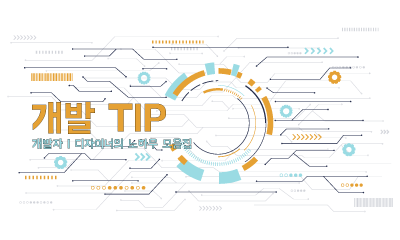
|

|